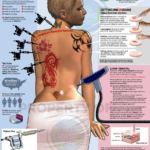Leverage Visual Marketing To Dominate Your Content Marketing Goals
You’ve got a lot of content and you’ve distributed it through a variety of platforms. From blog postings to landing pages to social media status updates, your content is everywhere and your brand is really starting to get noticed. Now you need to measure which pieces of content are working and which ones aren’t. If you can pinpoint what’s working best, you can focus your content strategy on creating more of this type of content in an attempt to generate more leads.
Once you dive into the world of measuring content, you’ll quickly notice there are more than a few tools and methods you can use. And you’re probably going to ask yourself:
What am I measuring?
What should I be measuring?
How do I measure it?
What do I do with my measurement?
What can I compare my measurements to?
The purpose of content marketing is to increase brand awareness to your intended audience and position yourself as an expert. Knowing what to track is key to not wasting your time. And even though there are many elements of content worth measuring, the main one to focus on is engagement.
A lot of people think that content engagement can’t be measured due to reasons related to subjectivity. The truth is, though, when you break your content campaign into separate (and small) pieces, it becomes possible to see how well each piece is performing.
Never should you change too much of your content marketing campaign at the same time. If you do, then you can’t identify which strategies are working and which ones aren’t. Before measuring content engagement, you need to understand the difference between its engagement levels and its performance. These two are not the same.
Let’s explore how to calculate content performance. From there we will look into methods for effectively calculating your content’s engagement.
Measuring Content Strategy Performance
Just like any other form of marketing, you’ll have to invest in certain expenses and then obtain your return on investment (ROI) through sales. You can easily predict your expected content performance ROI. Let’s take the below as an example:
Number of emails you will send: 2,500
Total cost of creating/sending those emails: $300
Percentage of recipients you expect to respond: 3%
Percentage of recipients you think will buy: 60%
Amount of money each respondent will spend: $25
Number of respondents: 75
Total number of buyers: 45
Total Revenue: $1,125
Once you have your total cost and your total expected revenue, use this ROI calculator to quickly determine what your expected ROI is.
For the example above, the expected content performance ROI would be 275%.
Knowing How to Calculate the Total Cost of Your Content
Content marketing consists of many virtual aspects, so it may seem confusing to calculate the total cost of your investment. But actually, it’s pretty straightforward. You’ll need to pinpoint the following expenses to calculate the total cost:
- How much it costs to create the content; $60 to a freelancer to create a blog posting and $5 to buy the rights for an image on a stock photography site
- Advertisement expenses to promote the content; $15 to boost your content on social media
Calculating Total Cost Per Page Visitor

Calculating Content’s Conversion and Cost-Per-Action Rate
Knowing that you invested $.40 per page-visitor is a nice piece of data to know, but what you really want to know is the content’s conversion rate. How many of these visitors actually went on to make a purchase or were at least pushed further down the sales funnel?
To calculate a content’s conversions rate, use Google Analytics. After you calculate conversion rates for various pieces of content on your site, you can then compare them to determine which pieces of content are producing the most engagement.
Having a conversion rate for each piece of content also allows you to determine your cost per action (CPA). A CPA is determined by taking the total amount of money spent on a piece of content and dividing it by the content’s conversion rate. For example,
Content cost :$80
Total page visitors: 200
Conversion rate: 5%
If five percent of the 200 page visitors were converted, then the total number of people converted is 10 because five percent of 200 is 10.
Now, take your total cost ($80) and divide it by the total number of people who were converted (10); this gives you a CPA of $8. This means you invested $8 in each page visitor who performed a purchasing action. If each buyer made a purchase of $35, then your total gain after deducting the total cost of the piece of content is $280.
Calculating Content Performance ROI
Now, to calculate the performance ROI for this piece of content, use that nifty little calculator we talked about before.
If your total amount invested is $80 and your total gain after deducting your investment is $270, then your content performance ROI is 237.50%.
Once you know your content’s performance ROIs, you need to compare them to a benchmark, such as your competitors’ ROIs. How are you stacking up? If you’re investing way more into your content marketing for a much smaller content performance ROI than your investors, then you need to alter your strategy. A good place to start is to create content that is more engaging.
Knowing How to Measure Content Engagement ROI
Content performance and content engagement are not the same, but they do go hand in hand. If you improve engagement, you’re most definitely going to improve performance. Perhaps this is why 73% of B2C marketers focus the core of their content marketing strategies on creating more engaging content.
In addition to pinpointing conversion rates and calculating content performance ROI, you’ll need to focus on other aspects to determine the engagement of your content.
Measuring Engagement Per Piece of Content
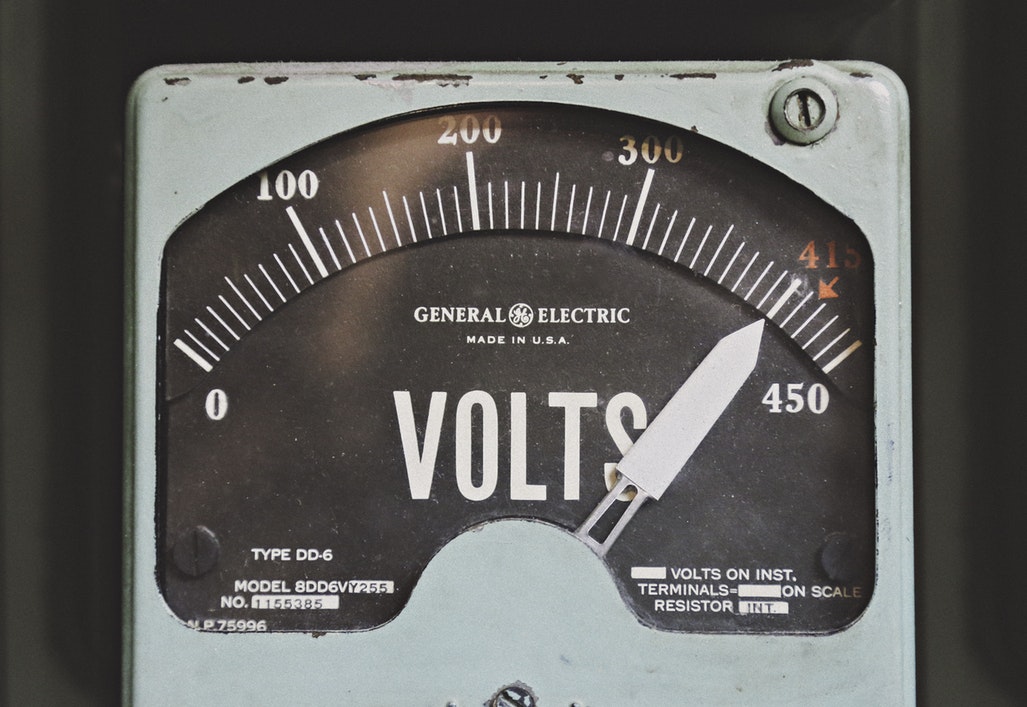
There is no right or wrong amount of time that tells you specifically how engaging a piece of content is; however, you can use your judgment to decipher which pieces are garnering the most engagement. For example, if site visitors spend an average of 40 seconds on a page featuring a 5,000-word article compared to five minutes on a page with a 400-word blog posting, then you can easily tell that the latter is engaging readers far more than the 5,000-word article.
If the ‘average time on page’ is extremely short, this usually means the page featured a capturing headline but failed to engage the audience once they started to read the content.
Identifying Patterns In Successful Pieces of Content
You need to split your pages into two categories based on their ‘average time on page’ data. All pages that appear to be engaging readers should go in one category while the others go in another. Now, compare the pages that are garnering the most engagement and see what they have in common. The patterns you recognize can be used as best practices for the content you create in the future.
Take for example you notice the following patterns in the pieces of content that are attracting the most engagement:
- All of them are between 650-1100 words
- All of them feature a video
- All of them feature a keyword ratio of two percent
- All of them are posted on the weekends after 2:00 p.m.
If you include videos within the content you distribute, then in addition to ‘average time on page’ data, you also need to look at each video’s view through rate (VTR). The VTR allows you to see which videos have the highest levels of engagement. If you post your videos on YouTube, then you can use the platform’s analytics tab to determine each video’s VTR by looking at the ‘average view duration’ for each video.
You can go even deeper into these analytics by clicking on the ‘average percentage viewed’ tab. This will provide you with the average amount of time a person spent watching the video before clicking out of it. Knowing this piece of data can help you create videos in the future that stay within a certain timeframe.
For example, if you notice most of your viewers click out of your videos after two minutes of watching them, then you’ll want to make sure your future videos don’t go over this amount of time. Not only are your viewers not likely to watch anything over two minutes, but you are wasting time and resources creating videos that go beyond this length of time.
Measuring Internal Traffic and Exit Rates
A good indication that your content is providing high levels of engagement is if people don’t leave your site after viewing a certain piece of content. Instead, they choose to see what else your site has to offer. They are so engaged with your brand that they want to learn more and more.
To measure your internal traffic and exit rates, you will need to use analytics. Google Analytics has an analytics section that gives you the exit rate on each page. It’s important to keep in mind that there are a number of reasons why people may exit out of your site other than your content not being engaging.
Take for example a site visitor is immersed in a piece of content and then receives a pop-up notification of a very important work email. They click out of your site to open and respond to the email; this doesn’t mean your content wasn’t accomplishing its goal of engaging the reader.
You will notice, however, that some content pages have different exit rates. Pages with high exit rates are the ones that aren’t doing well at engaging your audience. You need to pinpoint these pages and come up with a way to improve them.
Other Elements to Measure for Engagement
We could go on and on and in much greater detail about ways to measure your content for engagement. Social shares, email sign-ups, and organic search traffic are three additional areas of engagement that you need to be measuring that we haven’t covered.
Aspects Not to Worry About
Many marketers get too caught up in ‘time spent on site’ measurements and Facebook likes. Both of these aspects can be misleading and don’t provide any real value when calculating your content’s engagement. Looking at how much time a person spent on your site does not give you any real indication of how engaging a certain piece of content is. And looking at Facebook likes doesn’t provide insight into engagement. Just because someone clicked the like button doesn’t mean they actually consumed the content you featured in the posting.
Conclusion
Now that you know how to measure your content’s performance and engagement levels, you can focus on the pieces that are resonating with your audience the most. You’ll be able to create more of this type of content as well as refresh your pages that aren’t drawing any attention.
Leverage Visual Marketing To Dominate Your Content Marketing Goals