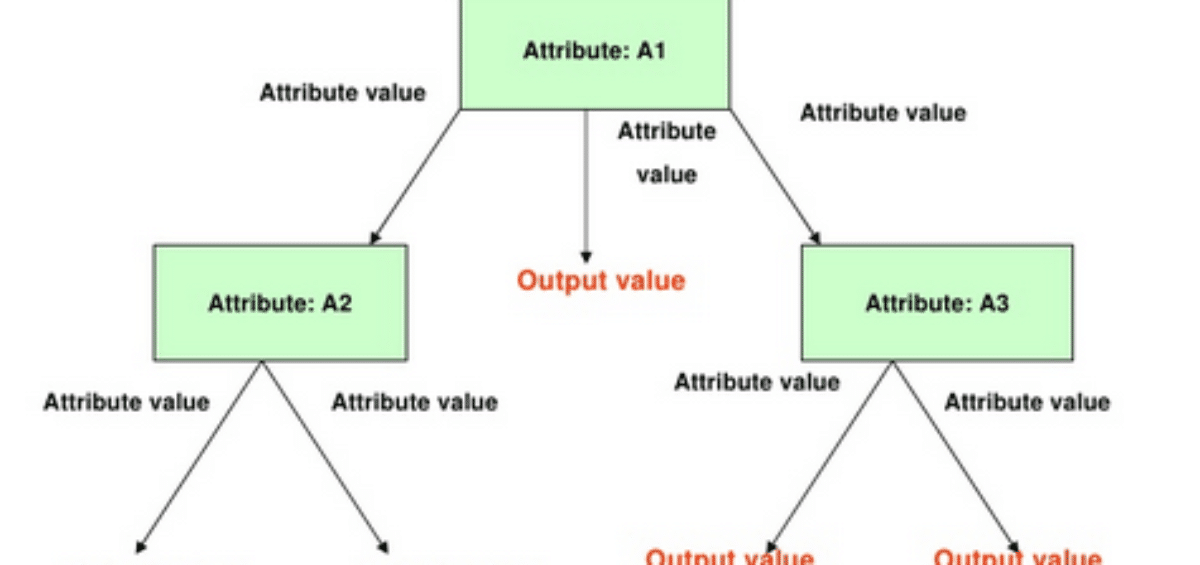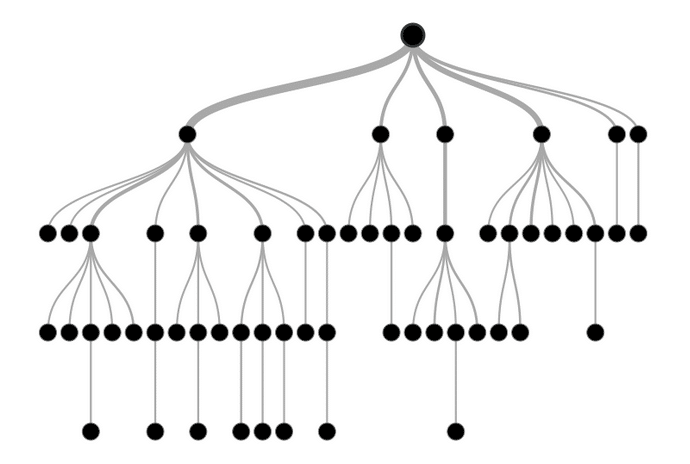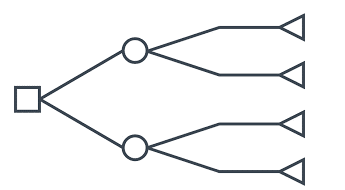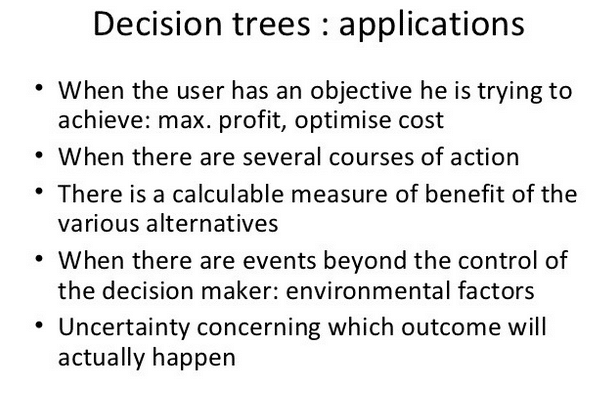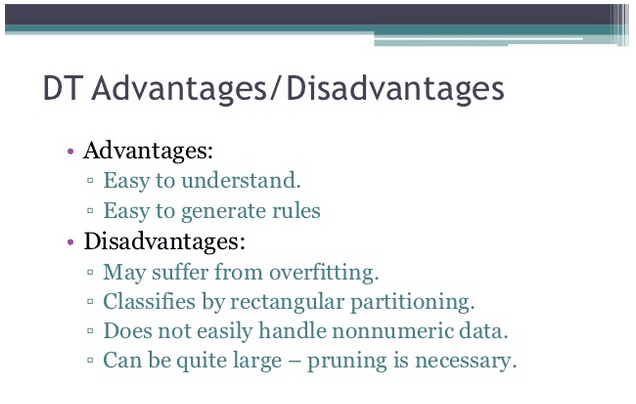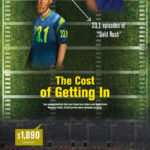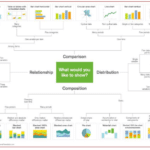Visual content proves of benefit for so many reasons.
No matter your position within a company, you must make important decisions from time to time. If you’re in a management position, making important decisions usually occurs on a daily basis. Sometimes, though, even with extensive experience and knowledge, you may struggle in determining how to make the best business moves. Fortunately, a decision tree may be just what you need when you’re in a situation where you find it difficult to make a choice.
A decision tree is a visual asset that serves as a decision-making tool that senior-level employees use to help make decisions. When used properly, a decision tree outlines possible choices and the potential risks and gains of those possible choices. For now, let’s take a look at decision trees, including how they work, how to use them, and their many benefits.
How Does a Decision Tree Work?
The first thing that you’ll notice about a decision tree is that it takes on the form of a flowchart-like diagram. Within the tree, you list a series of decisions and the various outcomes that could take place as a result of those choices. You can leverage decision trees for much more than making decisions. You can also use them to enhance your planning strategy and for research analysis. The most notable aspect of a decision tree is that it is easy to use and understand. This type of visual asset is particularly of value when giving a presentation as it is very simple to understand despite the competency of your audience.
What Is the Structure of a Decision Tree?
A decision tree has three core parts:
- Root node: starting point of the tree; contains a question or piece of criteria
- Leaf nodes: contains a question or piece of criteria
- Branches: arrows connecting nodes; demonstrate flow from one question to the possible answer
Generally, each node possesses two more nodes extending from it. Let’s say the root node has a question with a yes or no answer. In this case, there is a leaf node that outlines the yes response and another leaf node outlining the no response. In between those nodes are the branches, which make it simple to understand the flow between nodes.
Knowing How to Make a Decision Tree
You can make a decision tree by hand on paper or on a dry erase board. If you prefer, you can use digital software, like SmartDraw, to make one, as well. Even a word processing program like Microsoft Word makes it simple to create a decision tree. You can also turn to a visual marketing agency to help you make smart business moves with decision tree learning.
With a program like SmartDraw, the software builds the diagram for you using intuitive intelligence to connect your decisions and nodes. To create a decision tree using this program, simply go to the New Document tab and click on decision tree. From there, you can easily change the layout of your decision tree to accommodate as many potential choices as you like. You can even change the direction and flow of the decision tree, such as from top down, bottom up, left to right or right to left.
Another great aspect of a decision tree is that you can remove sections of the tree at any time and reconnect different nodes; this is extremely ideal when you decide to do away with a potential solution or choice. By having the ability to remove and reconnect nodes via different branches, you don’t have to build a new decision tree each time you decide one of the potential choices isn’t a good fit.
Bonus Tips for Creating a Decision Tree
When creating a diagram that will serve as a decision tree, make sure to follow these helpful tips:
- Beginning the tree: Near the left edge of the page, draw or insert a rectangle; this represents your first node. Your main idea or question goes inside of the rectangle.
- Add your branches: Starting at the node, draw a line for every possible alternative, with each line moving toward the right side of the page. Label each branch with the appropriate text that signifies what the branch represents.
- Add your leaves: At the end of each branch, add another (smaller) rectangle; this will serve as your leaf nodes. If you prefer, you can make your leaf nodes a different shape to help you identify them as separate from the primary node. Inside of each leaf, you will write another question or label them with a piece of criteria.
- Add more branches: From every leaf node, you will add another branch for each possible solution, labeling the branches accordingly. At the end of each of those branches, you will add another leaf node, labeling them with a question or piece of criteria as you did before.
- Finish the decision tree: Continue adding more leaf nodes and branches until you have covered all possible outcomes.
- Terminate branches: Starting at the beginning of the decision tree, evaluate the possible outcomes, choosing the ones you aren’t willing to risk; terminate those branches. You will eventually reach a decision, or in the least, you will have narrowed down the possible solutions you are willing to try.
The specifics of the decision that you are attempting to make will determine how many branches to terminate. Take for example that you become responsible for choosing accounting software for your company. The CEO and Vice President want you to bring three options to the table. Using a decision tree, you will go through the process of terminating all of the branches until you have only three choices left; those are the software programs you will bring to the table.
Although you can design the decision tree in any manner that you see fit, generally, a rectangle represents the primary decision node. Chance nodes/leaf nodes typically come in the form of circles, and triangles represent the end nodes. You can also use different colors to represent branches and leaf nodes to make the diagram even easier to understand.
Can You Automatically Make a Decision Tree Out of Data?
Yes, using a tool like SmartDraw, you can import data and the software will pinpoint hierarchical relationships between decisions. This means you don’t have to perform manual drawing. Instead, the software helps you make the most informed decisions by creating the tree for you. This is of significant benefit when carrying out a data sharing strategy.
Who Uses decision trees?
Those working in operations research readily use decision trees as a data visualization asset. These decision-making tools are commonly used in operations management, as well. In some cases, they are also used for calculating conditional probabilities. Many undergraduate schools teach their students how to create decision trees, especially to students who are studying business, health economics or finance.
What Are the Uses of a Decision Tree?
Essentially, you can use decision trees to help you make any decision. Those in management positions tend to be the ones who use them the most. There are many reasons as to why managers, supervisors and senior-level employees use decision trees. Some use decision trees to help them explore potential brand extension opportunities. When using a decision tree for this purpose, the decision tree maker uses historical sales data to create the tree.
Those working in marketing positions, like a marketing manager, often use decision trees to determine the likelihood of buyers purchasing a particular product. The decision tree maker in this type of situation uses demographic data to pinpoint which group of buyers to target with a limited advertising budget.
Loan processors commonly use decision trees to predict the likelihood of an applicant borrower defaulting on a loan. In this type of situation, historical sales data paired with predictive models develop the tree.
In the health industry, decision trees help ER nurses prioritize the treating of emergency room patients. This helps them decide who to treat first. Factors used to create the tree include each patient’s age, gender, severity of pain, blood pressure, and other measurements.
What are the Benefits of a Decision Tree?
Although decision trees come with many benefits, they are not without disadvantages. For starters, some decisions have literally an endless number of potential outcomes. When this happens, you will discover your tree becomes very large. If you create the decision tree on a regular size piece of paper, then all of your potential outcomes may not fit on a single piece of paper.
Plus, the larger your tree gets, the easier it is to lose the understanding of those you present the decision tree to. Even though a decision tree is very neat and organized in its format, any tree with numerous leaf nodes may seem overwhelming, especially when first looking at it. The genuine transparency of the tree is still present, but it doesn’t seem so easy to understand when the tree is large and has multiple leaf nodes and branches.
Another drawback of a decision tree lies in the fact that as the tree grows, you may lose track of your initial goal. You will easily start creating more and more branches focused on other core factors while forgetting the topic of the primary node.
Lastly, large decision trees are typically easier to understand when presented via a format that allows you to see the entire tree at once. If you are in a meeting where there is no access to a computer and projector, you may find yourself limited as to how much of the decision tree that you can show at one time.
Other Decision-Making Tools
An influence diagram is closely related to the decision tree. Focusing on relationships between events, the influence diagram serves as a visual decision support tool that compacts the information shown in a decision tree, thus making it easier to follow.
Another tool that is closely related to the decision tree is the NPV analysis. In fact, an NPV analysis uses a decision tree to help identify risks that could potentially become present as a project moves forward.
Any time you find yourself faced with making an important decision, make sure to remember the benefit and simplicity of a decision tree. When used correctly, a decision tree will expedite the making of any decision. And if you need help creating a decision tree or any type of visual asset, contact IGW today. We have visual content creators who can help with all of your visual asset needs.